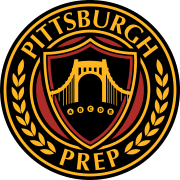SAT Copy (for download)
Self-Proctoring Directions
- Download this SAT answer sheet.
- Find a quiet space in your home or library. Turn your phone off or set to “do not disturb” mode.
- Gather your accoutrements prior to your exam (#2 pencils, erasers, calculator, snacks). Do not
use any other writing utensil except for a pencil. No mechanical pencils allowed. - Set your timer to beep 5 minutes BEFORE your time is up for every section. This will be your
5-minute warning. Then add 5 minutes to end each section. - Only use your exam as scratch paper. Do not use your bubble sheet for scratch work.
- If you finish a section early, go back and review that section ONLY. Do not go to any other section.
- During your break(s), DO stand up, move around and stretch, have a snack or drink, and use the
restroom. - Fill in the bubbles correctly. Erase incorrect answers completely, and do not leave any questions
blank, even in the grid-in sections.
After the exam, scan your answer bubble sheets and email them to hello@pittsburghprep,com.
Please give us at least one full day for your results to be analyzed and returned to you. Good luck!
After the exam, scan your answer bubble sheets with YOUR EXAM CODE, and email hello@pittsburghprep,com.
Please give us at least two full days for your results to be analyzed and returned to you. Good luck!